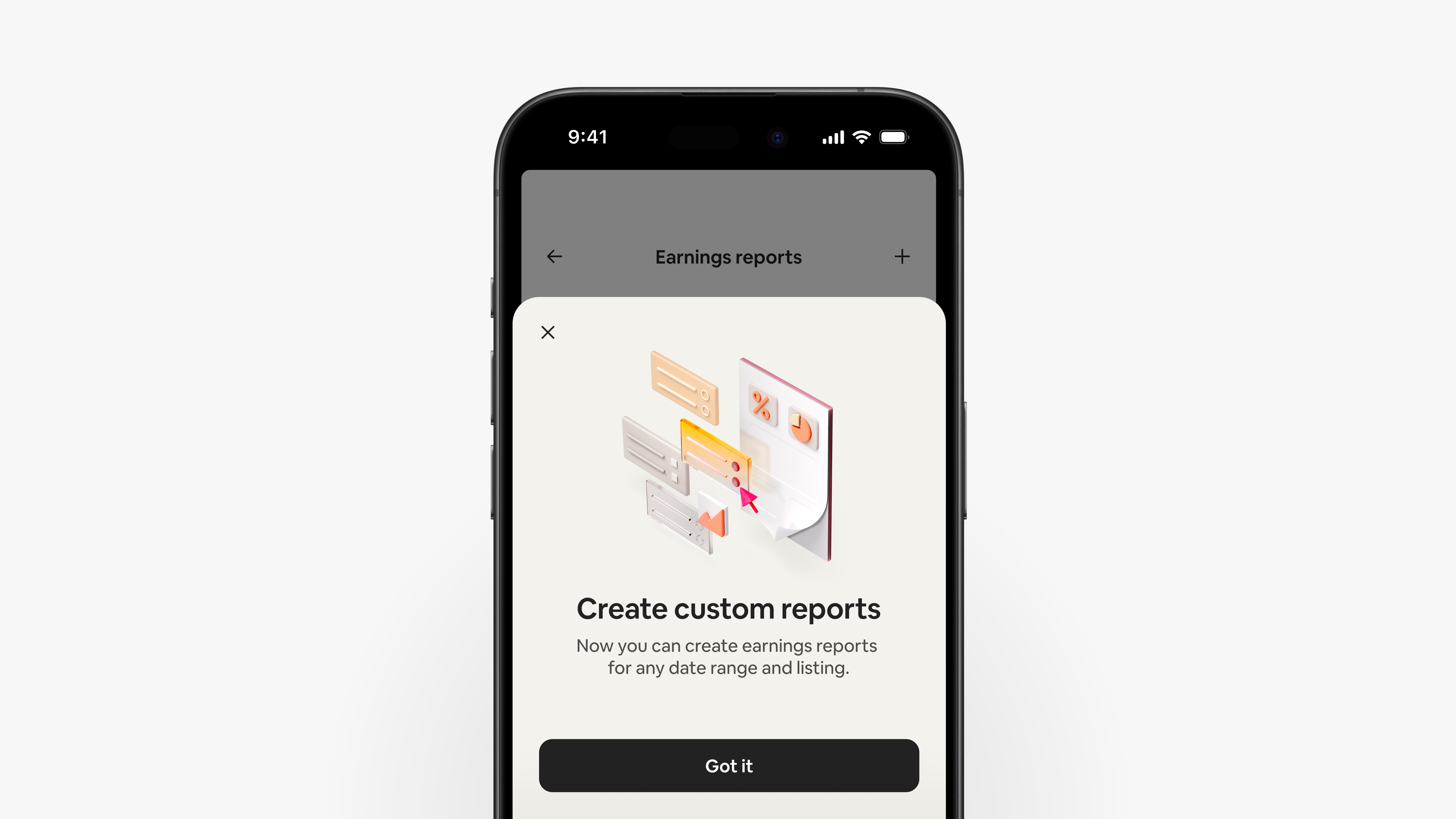Kako lahko na nadzorni plošči s podatki o zaslužku prejmem dragocene informacije o zaslužku
Če razumete svoj zaslužek, boste lažje razvijali uspešnejšo gostiteljsko dejavnost. Tukaj si preberite več o tem, kako uporabljati funkcije na nadzorni plošči s podatki o zaslužku.
Interaktivni grafikon s prikazom zaslužka
Grafikon s prikazom zaslužka na vrhu nadzorne plošče prikazuje:
- zaslužek za posamezni mesec v preteklem šestmesečnem obdobju,
- trenutni zaslužek v tekočem mesecu,
- predvideni zaslužek za posamezni mesec v prihodnjem petmesečnem obdobju na podlagi načrtovanih rezervacij.
Razširite grafikon, da si ogledate zaslužek po mesecih ali letih, in uporabite iskalne filtre, da si ga ogledate po vnosih.
Pod interaktivnim grafikonom s prikazom zaslužka boste našli statistične podatke o svoji uspešnosti, ki prikazujejo skupno število rezerviranih nočitev in povprečno dolžino bivanja.
Povzetek zaslužka prikazuje vaš bruto zaslužek, odbitke in skupno neto izplačilo od 1. januarja tekočega leta dalje.
Kartice z zaslužkom
Kartica z zaslužkom se prikaže na nadzorni plošči s podatki o zaslužku, ko je plačilo na poti. Prikazuje naslednje podatke:
- način izplačila,
- znesek transakcije,
- predvideni čas obdelave izplačila.
Odprite transakcijo, da preverite več podrobnosti.
Filtriranje po vrsti zaslužka
Pri pregledovanju transakcij s statusom »Načrtovano« ali »Plačano« lahko filtrirate zaslužek po vrsti zaslužka. Vrste zaslužka vključujejo:
- prenočišča,
- doživetja,
- storitve,
- dobroimetja,
- poravnave.
Transakcije lahko tudi filtrirate po datumu, vnosu in načinu izplačila.
Poročila o zaslužku
Airbnb bo za vas ustvarjal mesečne in letne izpiske od meseca, ko ste se začeli ukvarjati z gostiteljsko dejavnostjo. Za svojo evidenco lahko prenesete katerokoli poročilo ali pa si pošljete kopijo datoteke PDF po e-pošti.
Ustvarite lahko tudi poročila po meri za katerikoli vnos in časovno obdobje, ki ga izberete. Vsako poročilo vsebuje razčlenitev bruto zaslužka, odbitkov in skupnega neto izplačila.
Vključite lahko naslednje podatke:
- načini izplačila, ki prikazujejo skupni zaslužek na vsakem posameznem računu za izplačila,
- statistični podatki o uspešnosti, ki prikazujejo število rezerviranih nočitev in povprečno dolžino bivanja.
Ko izberete podatke, ki jih želite vključiti, lahko za svojo evidenco prenesete poročilo v obliki datoteki PDF oziroma si ga pošljete po e-pošti.
Nastavitve in dokumenti
Ikona zobnika v zgornjem desnem kotu nadzorne plošče s podatki o zaslužku vam omogoča dostop do naslednjih razdelkov:
- načini izplačila in pravila delitve prihodka,
- podatki o davčnem zavezancu in davčni dokumenti,
- poročila o zaslužku za katerikoli vnos in časovno obdobje,
- redne donacije organizaciji Airbnb.org v obliki odstotka od posameznega izplačila za podporo osebam v stiski.
Uporabniška izkušnja se lahko razlikuje glede na lokacijo.
Informacije v tem članku so se od objave morda spremenile.